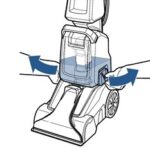Snapchat’s Bitmoji avatars offer a fun way to represent yourself on the platform, and now, Snapchat+ subscribers can personalize their Snap Map presence even further by adding a virtual pet alongside their Bitmoji. This guide will walk you through the steps on how to add a pet to your Snapchat Bitmoji, enhancing your visibility on the Snap Map. While profile pictures are not used on Snapchat, Bitmojis are highly customizable, allowing users to reflect their personality, and the addition of pets brings another layer of personalization for Snapchat+ users.
To display a pet with your Bitmoji on the Snap Map, you’ll need a Snapchat+ subscription. This feature is exclusive to subscribers and is accessed through the Snapchat+ settings. Here’s how to add a pet to your Bitmoji:
- Access Your Profile: Open Snapchat and tap on your Bitmoji or profile icon in the top left corner of the screen to go to your profile page.
- Snapchat+ Membership Card: On your profile, locate and tap on the Snapchat+ membership card. This card indicates your active subscription and provides access to exclusive features.
- Map Appearance Option: Within the Snapchat+ settings, select ‘Map Appearance.’ This section allows you to customize how your Bitmoji appears on the Snap Map.
- Choose ‘Pet’: In the Map Appearance menu, tap on ‘Pet.’ This will open the pet selection screen.
- Select Your Pet: Choose from the available pet options. Snapchat currently offers a selection of eight different pets. Once you’ve made your choice, tap anywhere outside the menu, near the top of the screen, to close the selection.
Your chosen pet will now appear alongside your Bitmoji on the Snap Map. It’s important to note that this pet is only visible on the Snap Map and will not appear on your profile or in other areas of Snapchat.
Exploring the Pet Options on Snapchat
Currently, Snapchat provides eight unique pet options to choose from. The selection includes:
- Dog (Dachshund with a red hat)
- Cat (White cat with a red collar)
- Snake
- Macaw
- Guinea Pig
- Stingray
- Axolotl
- Panda
While the current pet selection offers a variety of animals, customization options are limited. For instance, the dog is always a brown dachshund wearing a red hat, and the cat is consistently white with a red collar. As the pet feature is relatively new, Snapchat might introduce more customization options and additional pets in future updates.
Besides pets, the ‘Map Appearance’ settings also allow Snapchat users to add a car to their Bitmoji. You can choose to display either a pet or a car, or even combine them. Selecting both options will show your Bitmoji and your pet together inside the car on the Snap Map. You have the flexibility to change your pet or car choice as often as you like and can remove either or both from your Bitmoji’s Snap Map display at any time.
For Snapchat users who do not have a Snapchat+ subscription, there is a limited, temporary workaround to display a pet-like figure on the Snap Map. By opening the Snap Map and tapping ‘My Bitmoji’ at the bottom left, then selecting ‘Update Your Bitmoji,’ you can choose from options that display a cat or a duck alongside your Bitmoji. However, these options are temporary, lasting only for four hours, unlike the permanent pet feature for Snapchat+ subscribers.
In conclusion, adding a pet to your Snapchat Bitmoji is a simple way for Snapchat+ subscribers to further personalize their presence on the Snap Map. By following these steps, you can easily add a virtual companion to your Bitmoji, choosing from a selection of fun and quirky pets. While customization is currently limited, the feature adds an engaging element to the Snap Map experience.