Are you experiencing issues with your Digimon Virtual Pet? At PETS.EDU.VN, we provide solutions to keep your digital companion thriving. Discover how to troubleshoot common problems and maintain your Digimon virtual pet with our expert advice, ensuring a delightful and engaging experience. Let’s explore how to keep your virtual friend in top shape with helpful tips and tricks for its care and longevity.
1. Essential Tools for Digimon Virtual Pet Repair
Before diving into specific fixes, gather these household items to address most virtual pet issues. Having these tools on hand ensures you’re prepared for any maintenance your digital companion might need. This will help you to maintain and fix your virtual pet device easily.
- Cardboard: For creating shims or supports.
- Screwdriver: To open the device and access internal components.
- Spare screws: Small screws can be easily lost, especially during delicate repairs. JapanYouWant is a reliable source for replacements.
- Container: A small container is useful for organizing and holding screws to prevent loss.
- Spare batteries: Always have fresh batteries available to test if power is the issue.
- Cotton swabs: For cleaning tight spaces and applying cleaning solutions precisely.
- Cotton balls: Ideal for general cleaning of larger components.
- Isopropyl alcohol (or methylated spirits): A cleaning agent to remove dirt and corrosion from electronic parts; dilute if concerned about stronger solutions.
- Tissues: To wipe away excess cleaning solution and dry components.
- HB graphite pencil: The lead can help improve contact on buttons that are not responding well.
- Tweezers: Useful for manipulating small parts and adjusting connectors.
2. Addressing a Dirty Screen on Your Digimon Virtual Pet
A dirty screen can significantly diminish your enjoyment of your Digimon virtual pet. Safely cleaning the screen will restore clarity and improve visibility, enhancing your experience. Here’s how to clean it:
- Open the Device:
- Carefully open the device using a screwdriver. Avoid the battery door.
- Remove the four long screws from the back shell.
- Detach the two smaller screws connecting the circuit board to the front shell.
- Handle the wires connecting the back shell to the board with care.
- Clean the Screen:
- Dip a cotton swab or cotton ball in isopropyl alcohol.
- Lightly rub the screen to remove dirt and smudges. Use minimal solution.
- Reassemble:
- Once the screen is clean, reassemble the device carefully, ensuring all screws are properly tightened.
3. Fixing Unresponsive Buttons on Your Digimon Virtual Pet
Unresponsive buttons can hinder your ability to interact with your Digimon virtual pet. Restoring button functionality will ensure you can properly care for and play with your digital friend. Try these steps:
- Open the Device:
- As described earlier, open the device and separate the board from the shell containing the screen and buttons.
- Clean the Contacts:
- Dip a cotton swab in isopropyl alcohol and gently clean the underside of the buttons.
- Also, clean the contact points on the circuit board where the buttons make contact.
- Enhance Conductivity:
- Brush the lead of an HB pencil along the contact points on the underside of the buttons to improve electrical contact.
- Reassemble and Test:
- Put the virtual pet back together and test the buttons to ensure they respond as expected.
Methylated spirits is highly recommended for cleaning contacts. Contact cleaner can also be used. For persistent issues, place a small piece of aluminum foil under the contacts to improve connectivity.
4. Resolving Power Issues When Your Digimon Virtual Pet Won’t Turn On
A Digimon virtual pet that won’t power on can be frustrating. Addressing power issues, such as corrosion or poor battery contact, will bring your digital companion back to life. Follow these steps:
- Open the Device:
- Fully open the device to access the battery contacts and other internal components.
- Inspect for Corrosion:
- Check the battery contacts for green corrosion or other signs of buildup.
- Look for dust or dirt on the back of the speaker.
- Clean the Components:
- Use cotton swabs and cotton balls with isopropyl alcohol to clean all affected areas thoroughly.
- Improve Battery Contact:
- Cut a small square (approximately 1cm x 1cm) from the battery’s blister pack.
- Insert the square into the battery compartment to tighten the fit and improve contact.
- Test the Device:
- Reassemble the device and insert fresh batteries to see if it powers on correctly.
5. Changing Batteries Without Losing Progress on Your Digimon Virtual Pet
Changing batteries without losing progress is a common concern for virtual pet owners. Modern virtual pets usually save progress, but here’s how to manage battery changes on older models to avoid losing your data. These tips will help ensure your virtual pet’s continuity.
- Prepare:
- Have fresh batteries ready and a screwdriver on hand.
- Quick Swap Method:
- Quickly remove one battery and immediately replace it with a fresh one.
- Repeat the process for the second battery to minimize the time without power.
- Test:
- Ensure the device powers back on with the saved progress intact.
6. Fixing Connection Problems with Pronged Devices of Your Digimon Virtual Pet
Connection issues with pronged devices can prevent proper communication between virtual pets. Adjusting the prongs can restore connectivity, allowing you to battle and interact with other devices. Try these steps:
- Assess the Prongs:
- Check if the prongs are sunken or misaligned.
- Adjust the Prongs:
- If the prongs are sunken, use tweezers to gently bend and raise them slightly.
- If the device is open, adjust the prongs from the inside for better control.
- Test the Connection:
- Reassemble the device and test the connection with another compatible device.
7. Understanding the Digimon Virtual Pet
The Digimon virtual pet, inspired by Tamagotchi, was launched in 1997 and quickly evolved into a global phenomenon. It’s a handheld digital device that allows users to raise, train, and battle virtual monsters known as Digimon. Understanding its origins and mechanics enhances your experience with the device.
7.1. Key Features of Digimon Virtual Pets
- Raising and Training: Users feed, clean, and train their Digimon to influence their growth and evolution.
- Battling: Digimon can battle against other virtual pets via infrared connectivity, adding a competitive element.
- Evolution: Digimon evolve through various stages depending on their care and training, leading to different forms and abilities.
- Care Mechanics: Neglecting a Digimon can lead to sickness or even death, emphasizing the importance of consistent care.
7.2. Evolution of Digimon Virtual Pets
The original Digimon virtual pet paved the way for numerous iterations and advancements. Subsequent versions introduced new Digimon, enhanced training methods, and improved connectivity options. Each generation brought something new to the experience, ensuring that fans always had a reason to come back.
7.3. Impact on Pop Culture
The Digimon virtual pet played a significant role in popularizing the virtual pet craze of the late 1990s and early 2000s. It spawned a successful anime series, video games, and various merchandise, cementing its place in pop culture. The franchise continues to thrive with new products and adaptations, appealing to both nostalgic fans and new audiences.
8. Advanced Troubleshooting for Digimon Virtual Pets
For more complex issues, advanced troubleshooting techniques may be necessary. These methods can help diagnose and fix problems that aren’t easily resolved with basic tools and cleaning.
8.1. Using a Multimeter for Diagnostics
A multimeter is an invaluable tool for diagnosing electrical issues in your Digimon virtual pet. It can measure voltage, current, and resistance, helping you identify faulty components or broken connections.
- Voltage Testing: Check the voltage output of the battery contacts to ensure they are providing the correct power.
- Continuity Testing: Verify the continuity of circuits to identify breaks or shorts.
- Component Testing: Test individual components like resistors and capacitors to ensure they are functioning within their specifications.
8.2. Soldering Repairs
Soldering may be required to fix broken connections or replace damaged components on the circuit board. This requires a soldering iron, solder, and some experience with soldering techniques.
- Broken Wires: Reattach any broken wires to their respective points on the board.
- Component Replacement: Replace faulty components by carefully desoldering the old part and soldering in a new one.
- Practice: Practice soldering on scrap electronics before working on your Digimon virtual pet to avoid damaging the device.
8.3. Resetting the Device
Sometimes, a simple reset can resolve software glitches or other issues. Most Digimon virtual pets have a reset button or a combination of buttons that can be pressed to reset the device to its default settings.
- Locate the Reset Button: Check the device for a small reset button, often located on the back or inside the battery compartment.
- Use Button Combinations: Consult the device’s manual for specific button combinations that trigger a reset.
- Back Up Data: If possible, back up any important data before performing a reset, as this will erase all progress.
9. Preventive Maintenance Tips for Digimon Virtual Pets
Preventing issues is better than fixing them. Regular maintenance can extend the life of your Digimon virtual pet and keep it running smoothly.
9.1. Proper Storage
Proper storage is crucial for protecting your Digimon virtual pet when it’s not in use. Store it in a cool, dry place away from direct sunlight and extreme temperatures.
- Protective Cases: Use a protective case to prevent scratches, dust, and physical damage.
- Battery Removal: Remove the batteries if you plan to store the device for an extended period to prevent corrosion.
- Avoid Moisture: Keep the device away from moisture to prevent corrosion and electrical issues.
9.2. Regular Cleaning
Regular cleaning can prevent the buildup of dirt and grime that can affect the device’s performance. Use a soft, dry cloth to wipe down the exterior of the device regularly.
- Screen Cleaning: Use a microfiber cloth to gently clean the screen and avoid scratches.
- Button Cleaning: Use cotton swabs to clean around the buttons and prevent them from sticking.
- Avoid Harsh Chemicals: Avoid using harsh chemicals or abrasive cleaners that can damage the device.
9.3. Battery Management
Proper battery management can prolong battery life and prevent battery-related issues. Use high-quality batteries and replace them as soon as they start to weaken.
- Use Quality Batteries: Use reputable brands of batteries to ensure consistent power and prevent leaks.
- Replace Weak Batteries: Replace batteries as soon as you notice the device’s performance declining.
- Proper Disposal: Dispose of used batteries properly according to local regulations.
10. Common Issues and Solutions for Digimon Virtual Pets
Here’s a table summarizing common issues and their solutions for quick reference.
| Issue | Possible Solutions |
|---|---|
| Dirty Screen | Clean with isopropyl alcohol and a cotton swab. |
| Unresponsive Buttons | Clean contacts with isopropyl alcohol, apply HB pencil lead, or use aluminum foil. |
| Won’t Power On | Clean battery contacts, tighten battery fit, or replace batteries. |
| Losing Progress | Quickly swap batteries or use a device with built-in save features. |
| Connection Problems | Adjust prongs with tweezers. |
| Sound Issues | Check speaker for obstructions, clean contacts, or replace speaker. |
| Pixelation or Display Glitch | Reset the device or check the LCD connector. |
| Device Freezing | Reset the device or check for loose internal connections. |
| Rapid Battery Drain | Use high-quality batteries, check for short circuits, or replace the device if necessary. |
| Corrosion | Clean affected areas with isopropyl alcohol and protect from moisture. |
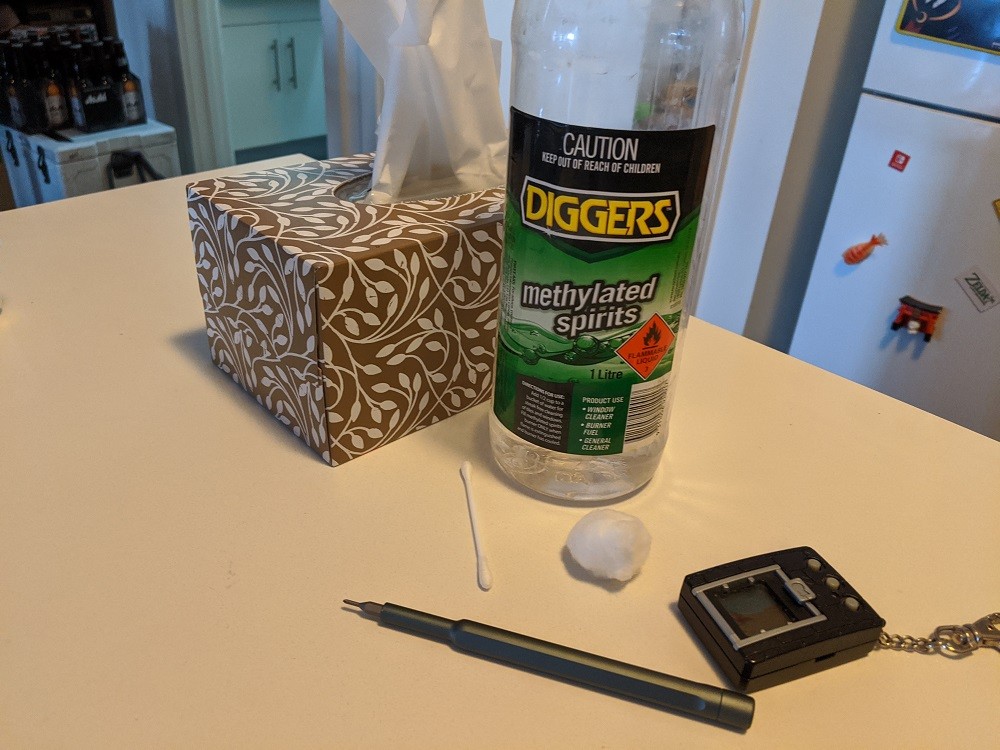

11. Where to Find Replacement Parts for Digimon Virtual Pets
Finding replacement parts can be challenging, but several online resources specialize in vintage electronics and virtual pet components.
11.1. Online Marketplaces
Online marketplaces like eBay and Amazon often have listings for replacement parts for Digimon virtual pets. Search for specific components like screens, buttons, and circuit boards.
- eBay: A wide variety of sellers offer both new and used parts.
- Amazon: Check for new replacement parts from various vendors.
- Etsy: Find custom-made parts and accessories from independent sellers.
11.2. Specialty Retailers
Specialty retailers that focus on vintage electronics or virtual pets may also carry replacement parts. These retailers often have a deeper knowledge of the products and can provide better support.
- JapanYouWant: Known for providing spare screws and other specific parts.
- Retro Gaming Stores: Some retro gaming stores may carry parts for vintage virtual pets.
- Electronics Repair Shops: Local electronics repair shops may be able to source or fabricate replacement parts.
11.3. Online Forums and Communities
Online forums and communities dedicated to Digimon and virtual pets can be valuable resources for finding replacement parts. Members may have parts to sell or trade, or they can provide advice on where to find them.
- Digimon Forums: Participate in discussions and ask for recommendations.
- Virtual Pet Communities: Engage with other enthusiasts who may have leads on replacement parts.
- Social Media Groups: Join social media groups dedicated to Digimon and virtual pets to connect with potential sellers.
12. Ethical Considerations in Digimon Virtual Pet Ownership
Owning a Digimon virtual pet comes with ethical considerations. These considerations involve responsible care, understanding the device’s limitations, and respecting the community around these digital companions.
12.1. Responsible Care
- Providing Consistent Attention: Just like real pets, Digimon virtual pets require consistent care. Neglecting their needs can lead to negative outcomes, such as sickness or “death” within the game.
- Understanding Game Mechanics: Owners should understand the mechanics of the game to provide adequate care. This includes knowing how to feed, train, and clean the Digimon.
- Setting Realistic Expectations: It’s important to set realistic expectations about the game. While the virtual pet can be engaging, it is not a substitute for real-life interactions and responsibilities.
12.2. Device Limitations
- Acknowledging the Virtual Nature: Owners should acknowledge that Digimon virtual pets are virtual and do not have real feelings or needs. This helps maintain a balanced perspective on their care.
- Avoiding Over-Attachment: It’s crucial to avoid becoming overly attached to the virtual pet. Setting boundaries can prevent emotional distress when the Digimon “dies” or the game experiences technical issues.
- Recognizing Technological Constraints: Owners should recognize the technological constraints of the device. These devices can malfunction or become obsolete, and repairs may not always be possible.
12.3. Community Respect
- Engaging Positively: Owners should engage positively with the Digimon community. This includes sharing tips, offering support, and respecting other players’ experiences.
- Avoiding Exploitative Practices: It’s important to avoid exploitative practices within the game, such as cheating or manipulating game mechanics to gain an unfair advantage.
- Promoting Responsible Ownership: Owners should promote responsible ownership by sharing their knowledge and experiences with others, encouraging ethical gameplay and care.
13. Exploring Digimon Virtual Pet Communities
Digimon virtual pet communities provide enthusiasts with opportunities to connect, share experiences, and learn more about these digital companions. These communities foster a sense of camaraderie and offer valuable resources for both new and experienced owners.
13.1. Online Forums
- Dedicated Platforms: Online forums dedicated to Digimon and virtual pets offer a space for discussing game mechanics, sharing tips, and troubleshooting issues.
- Community Support: Members provide support and advice to each other, creating a helpful environment for navigating the complexities of the game.
- Resource Sharing: Forums often feature guides, FAQs, and other resources that can enhance the ownership experience.
13.2. Social Media Groups
- Engaging Content: Social media groups dedicated to Digimon virtual pets share engaging content, such as photos, videos, and memes related to the game.
- Real-Time Interactions: Members can interact in real-time, sharing updates on their Digimon’s progress and participating in group discussions.
- Community Events: Social media groups may organize community events, such as virtual battles or themed challenges, to keep members engaged.
13.3. Local Meetups
- In-Person Connections: Local meetups provide opportunities for Digimon virtual pet owners to connect in person, fostering deeper relationships.
- Battle Events: Meetups may host battle events, where owners can compete against each other using their Digimon virtual pets.
- Sharing and Trading: Members can share tips, trade devices, and collaborate on community projects during meetups.
14. Troubleshooting Error Codes on Digimon Virtual Pets
Error codes on Digimon virtual pets can be frustrating, but understanding what they mean can help you resolve the issue quickly. Here’s a guide to common error codes and their solutions.
| Error Code | Description | Possible Solutions |
|---|---|---|
| Error 01 | Data Error | Reset the device, check for loose connections, or replace the device if necessary. |
| Error 02 | Communication Error | Check infrared connectivity, ensure devices are properly aligned, or clean the IR sensor. |
| Error 03 | Low Battery | Replace the batteries with fresh ones. |
| Error 04 | Button Malfunction | Clean the buttons and contacts, or replace the buttons if necessary. |
| Error 05 | Memory Error | Reset the device, check for memory corruption, or replace the device if necessary. |
| Error 06 | Display Error | Check the LCD connector, reset the device, or replace the LCD screen. |
| Error 07 | Sound Error | Check the speaker connections, adjust the volume settings, or replace the speaker. |
| Error 08 | Clock Error | Reset the device, check the clock settings, or replace the internal clock battery. |
| Error 09 | Save Error | Reset the device, check the memory storage, or replace the device if necessary. |
| Error 10 | General System Error | Reset the device, check for loose connections, or replace the device if necessary. |
15. Digimon Virtual Pet Hacking and Modding
Hacking and modding Digimon virtual pets can enhance the gameplay experience and add new features. However, it’s important to approach these activities with caution to avoid damaging the device.
15.1. Basic Hacking Techniques
- ROM Hacking: ROM hacking involves modifying the game’s code to change its behavior, add new content, or fix bugs.
- Hardware Modding: Hardware modding involves physically altering the device to add new features, such as additional buttons or improved displays.
- Firmware Updates: Some enthusiasts create custom firmware updates to enhance the device’s functionality and performance.
15.2. Modding Tools and Resources
- ROM Editors: ROM editors are software tools that allow users to modify the game’s code and data.
- Hardware Toolkits: Hardware toolkits provide the necessary tools for soldering, desoldering, and other hardware modifications.
- Online Tutorials: Online tutorials offer step-by-step instructions for hacking and modding Digimon virtual pets.
15.3. Risks and Precautions
- Device Damage: Hacking and modding can damage the device if not done properly.
- Data Loss: Modifying the device can lead to data loss or corruption.
- Voiding Warranty: Hacking and modding may void the device’s warranty.
16. The Future of Digimon Virtual Pets
The future of Digimon virtual pets is bright, with advancements in technology and a renewed interest in retro gaming driving innovation. Expect to see new features, improved connectivity, and enhanced gameplay experiences.
16.1. Technological Advancements
- Improved Connectivity: Future Digimon virtual pets may feature Bluetooth or Wi-Fi connectivity for seamless interactions with other devices and online services.
- Enhanced Displays: Expect to see higher-resolution displays with improved color and clarity.
- Expanded Memory: Increased memory capacity will allow for more complex gameplay and larger libraries of Digimon.
16.2. Renewed Interest in Retro Gaming
- Nostalgia Factor: The nostalgia factor associated with retro gaming is driving a renewed interest in Digimon virtual pets.
- Collector’s Market: Vintage Digimon virtual pets are becoming increasingly valuable as collectors seek to acquire rare and hard-to-find items.
- Community Growth: The Digimon virtual pet community is growing, with new members joining every day.
16.3. Innovation in Gameplay
- Augmented Reality (AR): AR technology could be integrated into future Digimon virtual pets, allowing users to interact with their digital companions in the real world.
- Artificial Intelligence (AI): AI could be used to create more intelligent and responsive Digimon, enhancing the gameplay experience.
- Multiplayer Modes: Future Digimon virtual pets may feature multiplayer modes that allow users to compete against each other in real-time battles.
17. Digimon Virtual Pet: The Complete Model List
| Model | Year Released | Key Features |
|---|---|---|
| Original Digimon | 1997 | First virtual pet with battling capabilities. |
| Digimon Pendulum | 1998 | Introduced the pendulum feature for training and battling. |
| Digimon Adventure V-Pet | 1999 | Based on the Digimon Adventure anime series. |
| Digimon Tamers V-Pet | 2001 | Featured characters from the Digimon Tamers anime. |
| Digimon Accel | 2005 | Introduced the “Accel” feature for faster training. |
| Digimon Mini | 2006 | Smaller version of the virtual pet with simplified gameplay. |
| Digimon Xros Loader | 2010 | Based on the Digimon Xros Wars anime series. |
| Digimon Fusion Loader | 2013 | Enhanced version of the Xros Loader with new features. |
| Digimon Ver. 20th | 2017 | Released to celebrate the 20th anniversary of the original Digimon virtual pet. |
| Digimon Pendulum Ver. 20th | 2018 | Re-release of the Digimon Pendulum with updated features. |
| Digimon Vital Bracelet | 2021 | Wearable virtual pet that tracks physical activity and integrates with a mobile app. |
| Digimon Color | 2023 | Full Color LCD Screen, rechargeable, has mini games and can connect to app |
18. Must-Have Accessories for Digimon Virtual Pet Owners
Enhance your Digimon virtual pet experience with these essential accessories that offer protection, convenience, and style. From protective cases to stylish straps, these accessories can elevate your gameplay and show off your love for these digital companions.
18.1. Protective Cases
- Durable Protection: A protective case is essential for safeguarding your Digimon virtual pet from scratches, dust, and accidental damage.
- Variety of Styles: Choose from a wide range of cases, including hard cases, soft cases, and silicone covers, to suit your personal style.
- Custom Designs: Some cases feature custom designs inspired by Digimon characters and themes, adding a touch of personality to your device.
18.2. Stylish Straps
- Convenient Carrying: A stylish strap allows you to carry your Digimon virtual pet hands-free, making it easy to take on the go.
- Comfortable Wear: Look for straps made from soft, durable materials that provide a comfortable fit around your wrist or neck.
- Fashionable Options: Express your love for Digimon with straps featuring vibrant colors, iconic logos, and character artwork.
18.3. Screen Protectors
- Scratch Resistance: A screen protector helps prevent scratches and smudges on your Digimon virtual pet’s display, keeping it looking new.
- Easy Application: Choose screen protectors that are easy to apply and remove without leaving residue.
- Crystal-Clear Clarity: Opt for screen protectors made from high-quality materials that maintain crystal-clear clarity for optimal viewing.
19. How to Care for Your Digimon Virtual Pet’s LCD Screen
The LCD screen is a crucial component of your Digimon virtual pet, displaying vital information about your digital companion’s status and activities. Proper care and maintenance can help ensure its longevity and optimal performance.
19.1. Gentle Cleaning Techniques
- Soft Cloth: Use a soft, lint-free cloth to gently wipe the LCD screen and remove dust, fingerprints, and smudges.
- Avoid Abrasive Materials: Never use abrasive materials, such as paper towels or harsh chemicals, as they can scratch or damage the screen.
- Screen Cleaning Solutions: If necessary, use a screen cleaning solution specifically designed for electronic devices, applying it sparingly to the cloth rather than directly to the screen.
19.2. Preventative Measures
- Protective Films: Apply a screen protector to shield the LCD screen from scratches and impacts.
- Avoid Direct Sunlight: Limit exposure to direct sunlight, as prolonged exposure can cause discoloration or damage to the screen.
- Safe Storage: When not in use, store your Digimon virtual pet in a protective case or pouch to prevent scratches and dust buildup on the screen.
19.3. Addressing Common Issues
- Dead Pixels: Unfortunately, dead pixels are sometimes unavoidable, but you can try gently massaging the area around the pixel to see if it resolves.
- Backlight Problems: If the backlight is dim or not working, it may require professional repair or replacement.
- Water Damage: In case of water damage, immediately remove the batteries and allow the device to dry thoroughly before attempting to power it on.
20. Mastering Digivolution: A Comprehensive Guide
Digivolution is a central mechanic in Digimon virtual pets, allowing your digital companion to transform into more powerful forms. Mastering this process requires understanding various factors, including care, training, and specific conditions.
20.1. Understanding the Basics
- Evolution Stages: Digimon typically evolve through several stages, including Baby, In-Training, Rookie, Champion, Ultimate, and Mega.
- Care Mistakes: Neglecting your Digimon’s needs, such as hunger, hygiene, or training, can lead to undesirable evolutions or even death.
- Training Regimen: Consistent training is crucial for guiding your Digimon towards specific evolution paths.
20.2. Meeting the Requirements
- Time Elapsed: Some Digivolutions require a certain amount of time to pass in-game.
- Battles Won: Winning battles against other Digimon can influence the evolution process.
- Specific Items: Certain items or accessories may be required to trigger specific Digivolutions.
20.3. Unlocking Special Evolutions
- Secret Codes: Some Digimon virtual pets feature secret codes or commands that unlock special evolutions.
- Hidden Conditions: Certain Digivolutions may require meeting hidden conditions or performing specific actions in the game.
- Community Resources: Consult online forums and communities for tips and tricks on unlocking rare or powerful Digimon.
Frequently Asked Questions (FAQ) About Digimon Virtual Pets
- What is a Digimon virtual pet?
A Digimon virtual pet is a handheld digital device that allows you to raise, train, and battle virtual monsters. - How do I clean the screen of my Digimon virtual pet?
Use a cotton swab dipped in isopropyl alcohol to gently clean the screen. - What should I do if the buttons on my Digimon virtual pet are not working?
Clean the contacts with isopropyl alcohol and apply HB pencil lead. - Why won’t my Digimon virtual pet turn on?
Check and clean the battery contacts, ensure the batteries are fresh, and tighten the battery fit. - How can I change the batteries without losing my progress?
Quickly swap the batteries one at a time to minimize power loss. - What should I do if my pronged device won’t connect properly?
Adjust the prongs with tweezers to ensure they make good contact. - Where can I find replacement parts for my Digimon virtual pet?
Check online marketplaces like eBay and Amazon, or specialty retailers like JapanYouWant. - How can I prevent my Digimon virtual pet from getting damaged?
Store it in a protective case, keep it away from moisture, and handle it with care. - What do I do if my Digimon virtual pet displays an error code?
Consult the device’s manual or online resources to troubleshoot the specific error code. - Is there a Digimon Virtual Pet model with full color LCD Screen and rechargeable functionality?
Yes, The Digimon Color released in 2023 has a full Color LCD Screen, is rechargeable, has mini games and can connect to an app
We hope these tips help you keep your Digimon virtual pet in top condition! At PETS.EDU.VN, we are dedicated to providing you with the most up-to-date and reliable information to care for all your pets, both real and virtual.
Need more detailed assistance or specific advice? Visit PETS.EDU.VN at 789 Paw Lane, Petville, CA 91234, United States, or contact us via WhatsApp at +1 555-987-6543. Let pets.edu.vn be your trusted resource for pet care!