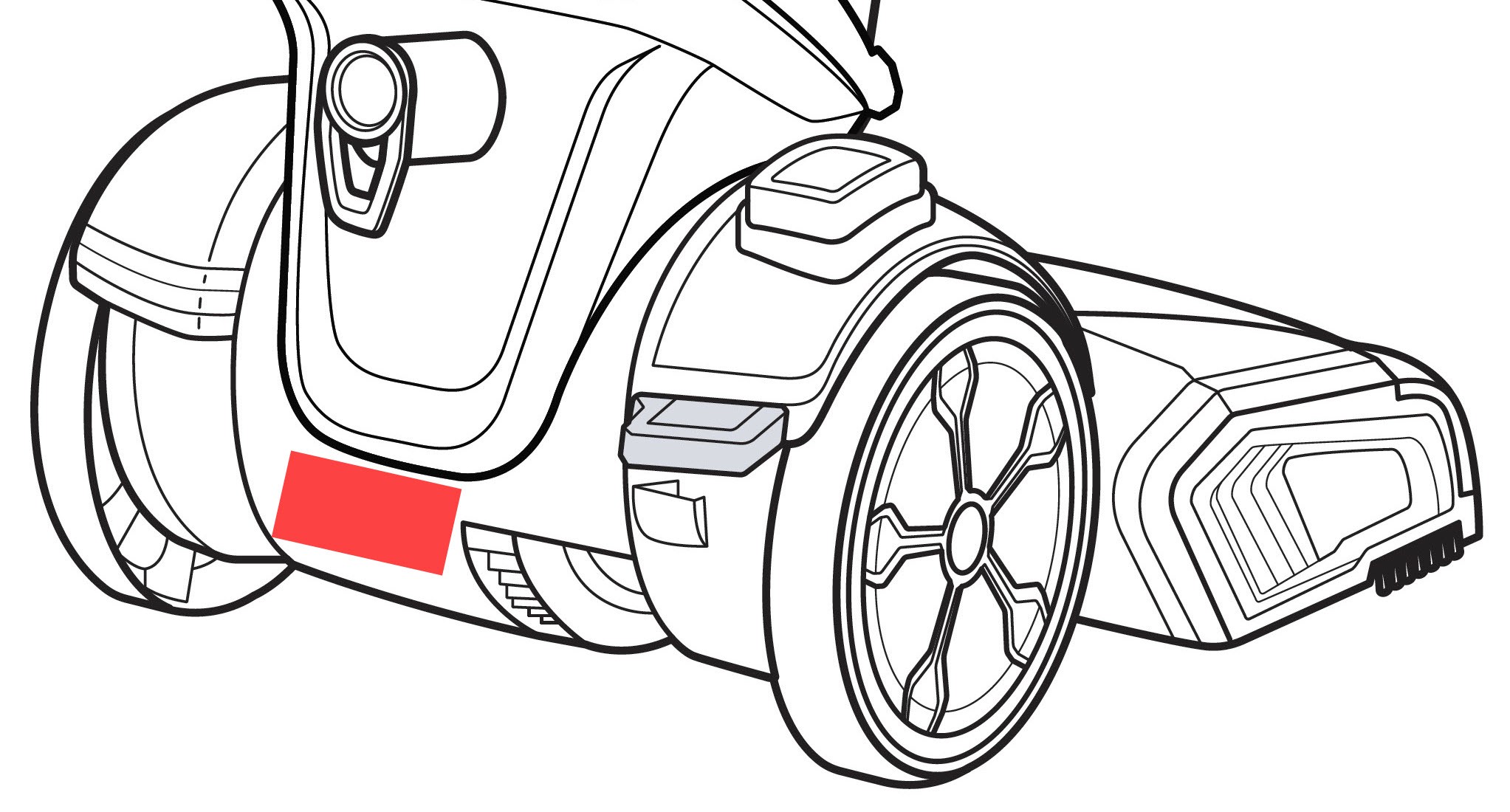Having trouble with the brush roll on your Bissell Proheat 2x Revolution Pet Carpet Cleaner? A non-spinning brush roll can significantly reduce cleaning effectiveness, especially when tackling pet messes. Fortunately, many brush roll issues can be resolved with simple troubleshooting and maintenance steps. This guide will walk you through how to diagnose and fix common brush roll problems on your Bissell ProHeat 2X Revolution Pet carpet cleaner, ensuring your machine is running smoothly and effectively.
General Maintenance for Brush Roll Issues
Regular maintenance is key to preventing and resolving brush roll problems. Cleaning the nozzle and brush roll cover routinely can significantly improve performance and prevent blockages.
Step 1: Remove and Clean the Nozzle and Brush Roll Cover
-
Power Off and Unplug: Always begin by turning OFF and unplugging your carpet cleaner for safety.
-
Locate Model Number: Find your model number located on the product information label, usually between the wheels on the back of the foot of the machine. This number helps determine your nozzle type.
-
Nozzle and Brush Roll Cover Removal: The removal process depends on your model number.
-
Models starting with 1 or 2 (Separate Nozzle and Cover):
-
Pull up on the nozzle release latch to detach the nozzle.
-
Press the brush cover release buttons and pull up to remove the brush roll cover.
-
-
Models starting with 3 (Combined Nozzle and Cover):
-
Press the release buttons located on the nozzle assembly.
-
Remove the combined nozzle and brush roll cover assembly.
-
-
-
Clean Components: Wash the nozzle and brush roll cover with warm water and mild detergent to remove any debris, hair, or buildup. Ensure they are completely dry before reassembling.
Step 2: Check and Remove Belt by the Wheel
-
Recline the Machine: Press the recline pedal and gently lay the Bissell ProHeat 2X Revolution Pet Pro machine on its back to access the belt area.
-
Remove Belt Access Door: Locate the belt access door and use a flathead screwdriver to gently pry it open at the slot located at the back and front of the door. Lift to remove the door.
-
Remove Wheel by the Belt: Turn the machine onto its side where the belt access door was. Use a Phillips-head screwdriver to remove the screw located just underneath the wheel. Slide the wheel down to remove it.
-
Check the Belt: Inspect the gear belt. If it appears broken or damaged, you will need to order a replacement belt from Bissell Parts & Accessories.
Step 3: Remove the Brush Rolls
-
Remove Belt from Brush Roll End: Detach the belt from the end of the brush roll.
-
Remove Brush Rolls: Carefully remove the brush rolls from the metal posts. Be cautious not to lose any washers located on the ends of the brush rolls.
-
Inspect for Damage: Check the brush rolls for any signs of wear, damage, or tangled hair and debris. Order replacement parts from Bissell Parts & Supplies if needed.
Step 4: Reinstall Brush Rolls and Belt
-
Reinstall Brush Rolls: Push each brush roll back onto its metal post until the post is completely through. Ensure the brush roll bristles are aligned in a ‘V’ pattern.
-
Align and Test Brush Rolls: Align the brush rolls with the belt at the opposite end. Hold one brush roll end and twist; the other brush roll should rotate in conjunction.
-
Check Washers: Make sure the washers are correctly placed on the brush roll ends.
-
Reassemble Belt and End Cap: Reinstall the belt and end cap, securing them with screws.
-
Reinstall Flat Belt: Rotate the machine back onto its side. Feed the new flat belt through the opening, ensuring it wraps around the red pulley.
-
Stretch and Secure Flat Belt: Keep the flat belt wrapped around the red pulley and reposition the machine onto its back. Use your thumb to stretch the flat belt and wrap it around the metal axle.
Step 5: Re-secure Wheel, Belt Access Door, and Test
-
Reinstall Wheel: Slide the wheel back up into its slot and secure it with the screw that was previously removed.
-
Reattach Belt Access Door: Snap the belt access door back into its place.
-
Reattach Nozzle and Brush Cover: Replace the brush cover and front nozzle, ensuring they are securely fastened.
Testing Suction and Brush Roll Functionality
After reassembly, test your Bissell ProHeat 2X Revolution Pet carpet cleaner to ensure the issue is resolved.
- Plug in and Power On: Plug the machine back into an electrical outlet and press the power button to turn it on.
- Check for Brush Roll Spinning: Observe the brush roll area to confirm that the brushes are now spinning correctly.
- Test Suction: Listen for the sound of suction and check if you can feel suction at the base of the machine.
Still Having Issues?
If these troubleshooting steps haven’t resolved your Bissell ProHeat 2X Revolution Pet carpet cleaner brush roll issue, additional support is available. Engage with BISSELL for further assistance specific to your product and problem.
Get Advanced Help
We are glad if you were able to get your carpet cleaner working again! If you need any further assistance, please review the related content below or visit support.bissell.com for more resources.